
▣ BP_Player에서 RifleAim에 대한 입력시스템을 추가하고 isRifleAim에 대한 boolean 변수를 생성합니다.
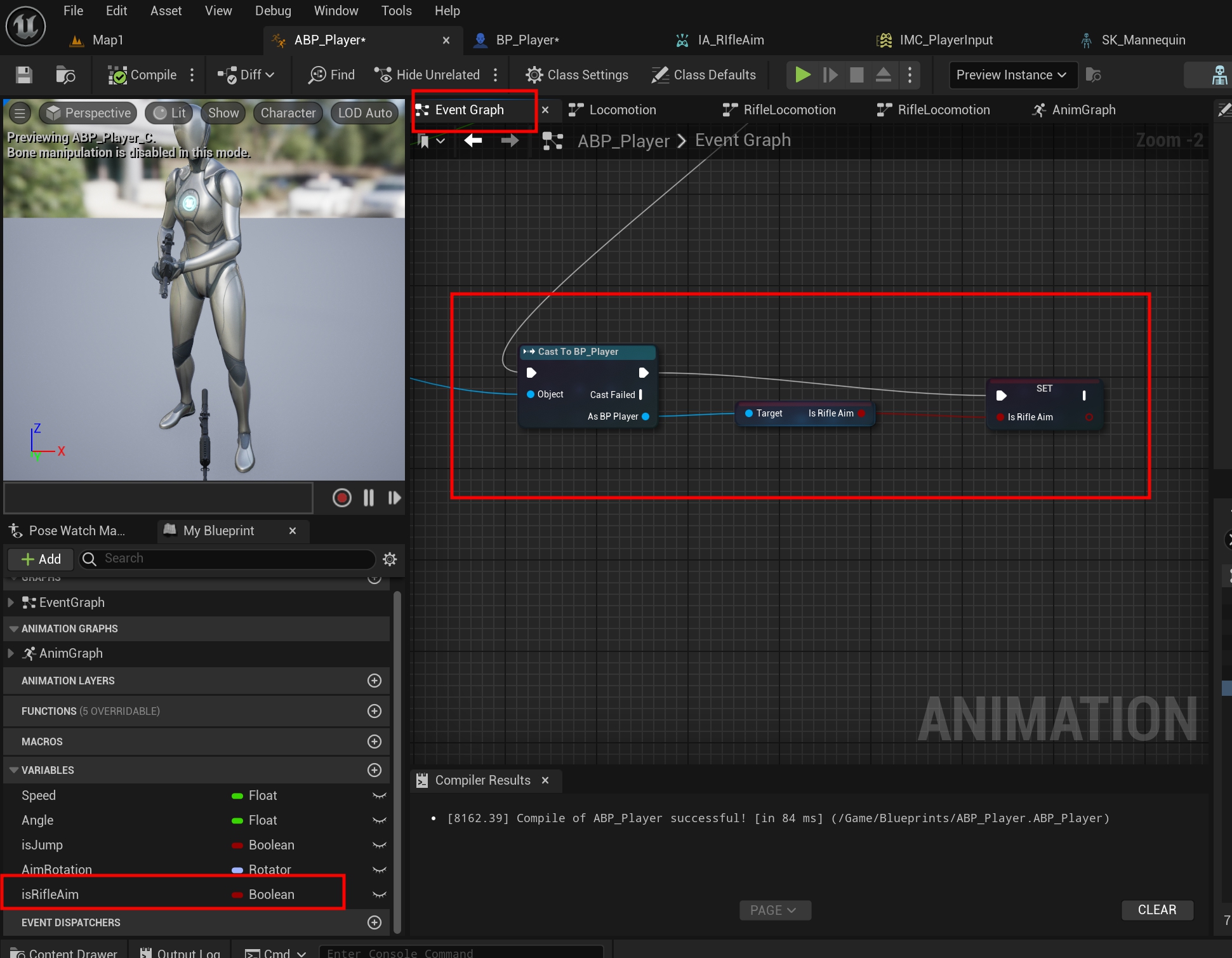
▣ ABP에 Event Graph에서 BP_Player에 isRifleAim을 Get 해서 ABP에 isRifleAim에 SET을 합니다.
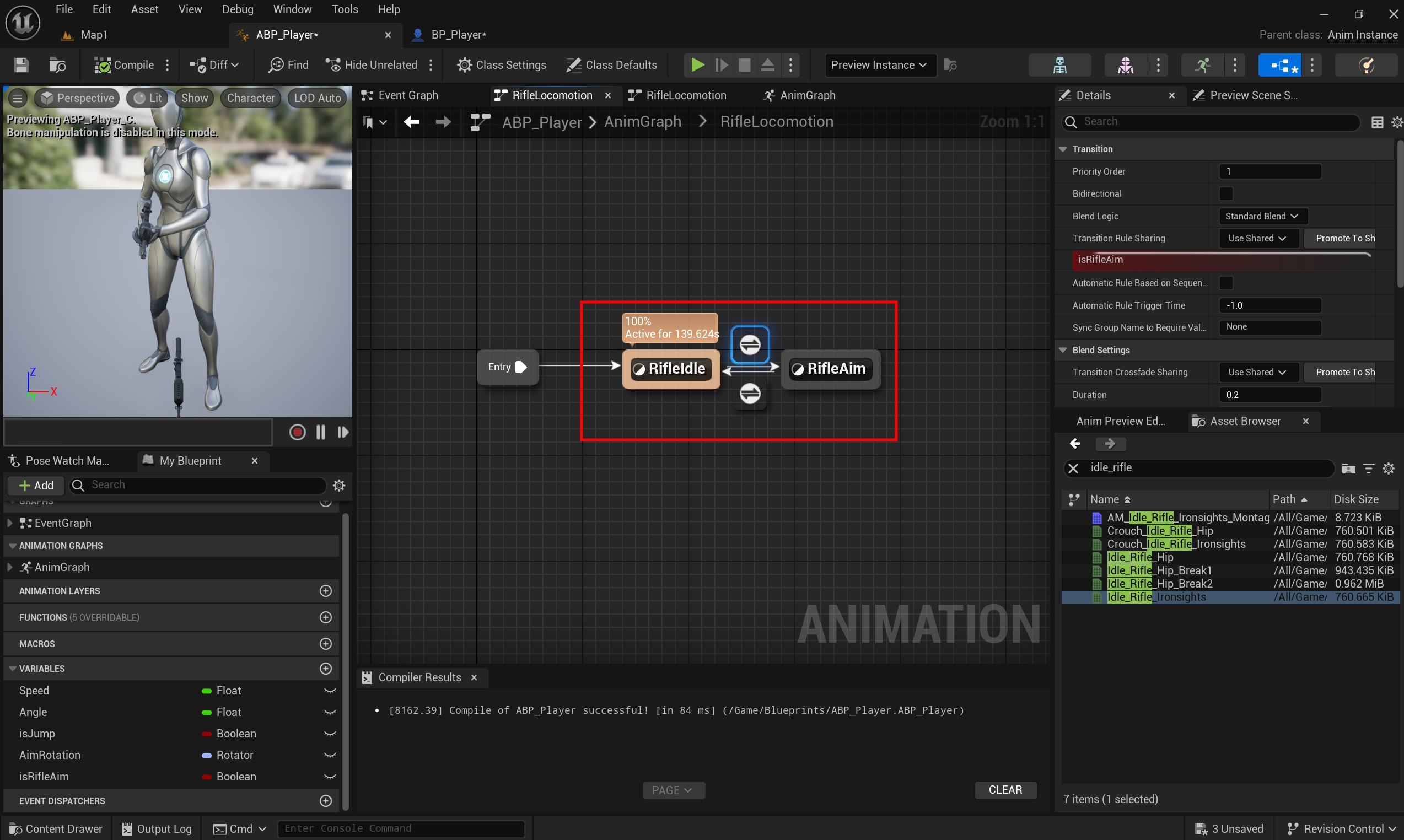
▣ 스테이트 머신을 생성하고 RifleIdle State와 RifleAim을 각각 생성하고 isRifleAim 변수로 조건을 연결합니다.
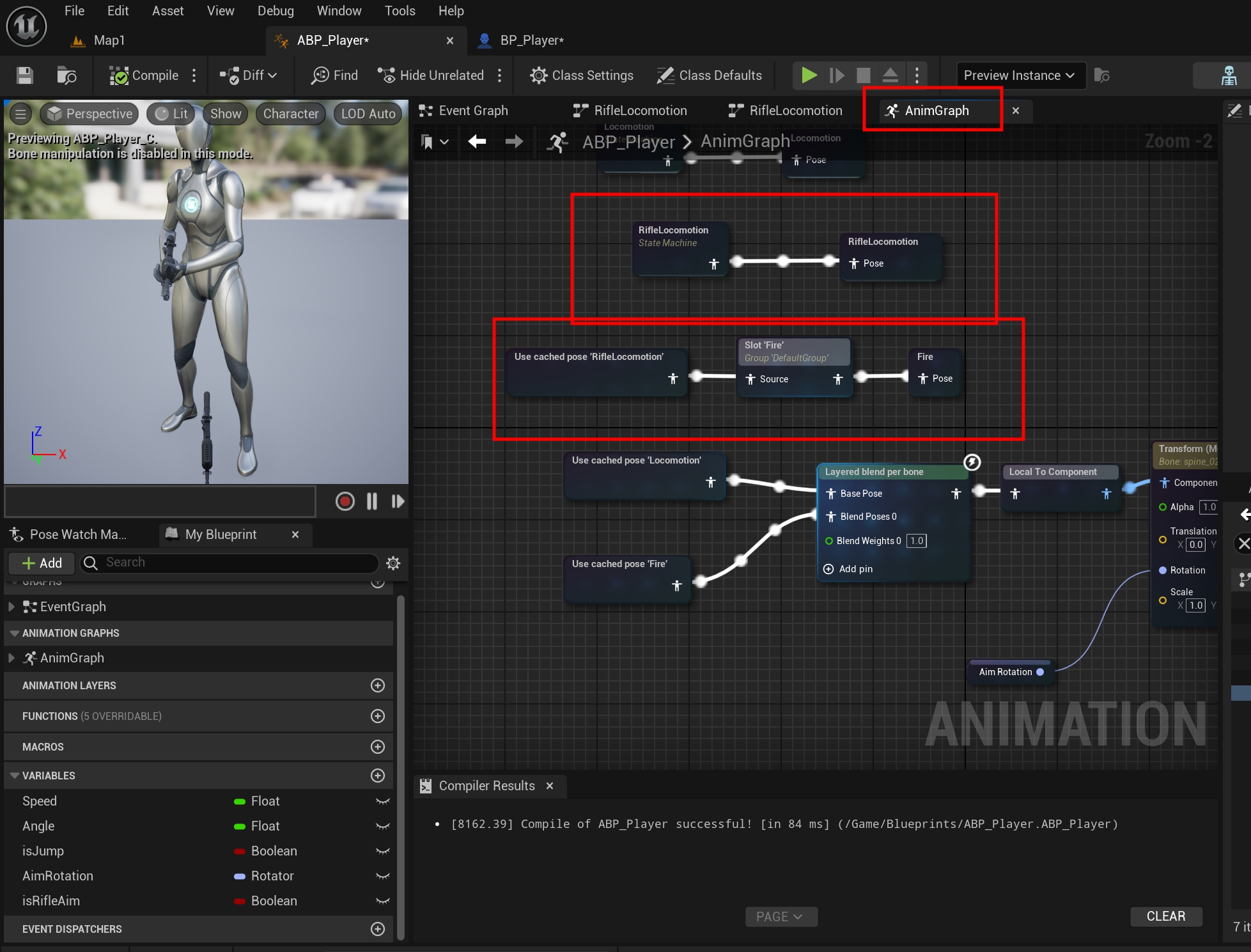
▣ 그리고 RifleLocomotion을 cached pose에 save해서 연결합니다.
Using Layered Animations in Unreal Engine
Demonstrates how to blend animations together, in this case, a character that can move and fire a weapon at the same time.
dev.epicgames.com
▣ Cached : 이는 성능상의 이유로 메모리에 보관한다는 의미입니다. 그 이상은 없습니다.
이는 Locomotion State Machine의 결과를 캐싱하는 것처럼 다른 곳에서 액세스 할 수 있도록 Locomotion의 출력을 참조하는 변수를 생성하는 것과 같습니다.
▣ 복잡한 애니메이션 및 캐릭터 작업을 하려면 둘 이상의 위치에서 상태 머신에 의해 출력된 포즈를 참조해야 하는 경우가 있습니다. 아직 눈치채지 못했다면 Movement상태 머신의 출력 포즈는 두 개 이상의 다른 노드에 연결할 수 없습니다. 이것이 바로 Save Cached Pose노드가 유용한 곳입니다. 이를 통해 한 번에 여러 위치에서 참조할 수 있는 포즈를 캐시 하거나 저장할 수 있습니다. 상체 애니메이션을 위한 새로운 애님 슬롯을 설정하려면 이를 사용해야 합니다.
Game Development Projects with Unreal Engine
Overview of this book Game development can be both a creatively fulfilling hobby and a full-time career path. It's also an exciting way to improve your C++ skills and apply them in engaging and challenging projects. Game Development Projects with Unreal En
subscription.packtpub.com
'[ Unreal5 ] > - 언리얼엔진5 실습' 카테고리의 다른 글
| 언리얼엔진5 에디터 폰트 크기 조절 (0) | 2024.03.28 |
|---|---|
| 언리얼엔진5 애니메이션 몽타주 애니메이션 끝까지 실행하는 방법 (0) | 2024.03.27 |
| 언리얼엔진5 Mesh 활성화 (0) | 2024.03.26 |
| 언리얼엔진5 enhanced input (0) | 2024.03.23 |
| 언리얼엔진5 시작 시 지난 프로젝트 로드 설정 (0) | 2024.03.21 |





댓글