728x90
반응형


▣ 게임오브젝트 생성, player오브젝트에는 스크립트 추가, AttackPos1은 콜라이더 추가

https://docs.unity3d.com/ScriptReference/Camera.ScreenToWorldPoint.html
Unity - Scripting API: Camera.ScreenToWorldPoint
World space coordinates can still be calculated even when provided as an off-screen coordinate, for example for instantiating an off-screen object near a specific corner of the screen. Screenspace is defined in pixels. The bottom-left of the screen is (0,0
docs.unity3d.com
▣ 마우스 클릭 시 오브젝트 이동코드
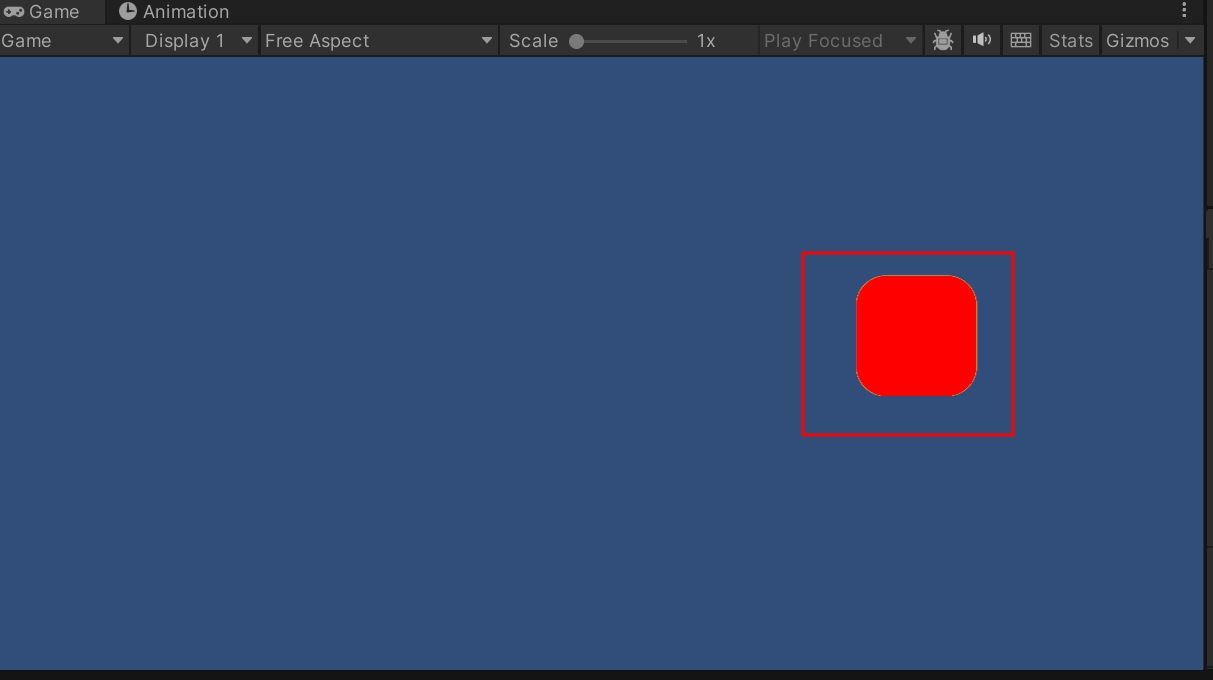
▣ 저장 후 플레이를 해서 AttackPos1을 클릭하면 Player오브젝트 클릭한 오브젝트로 이동
이동할 오브젝트에 콜라이더가 있어야 hit에서 감지
728x90
반응형
'[ Unity ] > - 유니티 실습' 카테고리의 다른 글
| 유니티 총알 경로 그리기 (0) | 2024.01.14 |
|---|---|
| 유니티 photon서버 (0) | 2024.01.01 |
| 유니티 - [AddForce 종류] (0) | 2023.07.01 |
| 유니티 - [충돌시 tag 변경] (0) | 2023.06.20 |
| 유니티 - [GetComponent 비활성화] (0) | 2023.06.20 |





댓글