728x90
반응형

▣ Get World Delta Seconds 노드를 이용해서 변수에 값을 더해서 타이머를 완성합니다.
Get World Delta Seconds
Get World Delta Seconds
dev.epicgames.com

▣ 컴파일 저장 후 플레이를 해보면 Float 형식으로 타이머가 출력됩니다.
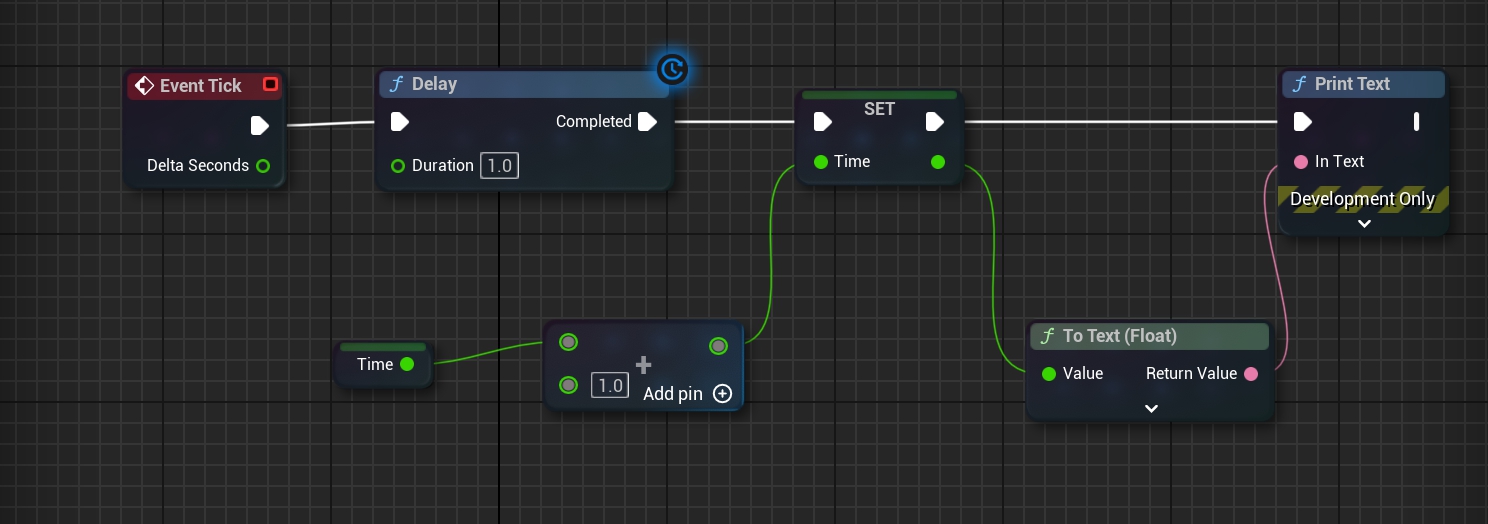
▣ 이번에는 Delay 함수를 이용해서 1초마다 변수에 +1을 더하는 방식으로 타이머를 완성합니다.

▣ 컴파일 저장 후 1초마다 변수 값이 하나씩 늘어나 출력되는 걸 확인할 수 있습니다.

▣ Set Time by Function Name 노드를 활용하여 1초마다 해당 이름 함수를 호출하여 변수가 더해지는 노드를 완성합니다.
Set Timer by Function Name
Set Timer by Function Name
dev.epicgames.com

▣ 컴파일 저장 후 타이머를 확인합니다.

▣ 이번에는 Set Timer by Event를 활용하여 Event를 직접 연결하여 1초마다 Event가 호출되어 변수가 더해져 타이머를 완성합니다.
Set Timer by Event
Set Timer by Event
dev.epicgames.com
https://docs.unrealengine.com/4.26/ko/InteractiveExperiences/UseTimers/Blueprints/
블루프린트에서 타이머 사용법
블루프린트에서 타이머를 사용하는 하우투 안내입니다.
docs.unrealengine.com
728x90
반응형
'[ Unreal5 ] > - 언리얼엔진5 실습' 카테고리의 다른 글
| 언리얼엔진5 캐릭터 앉기 (0) | 2024.04.10 |
|---|---|
| 언리얼엔진5 슬로우모션 (1) | 2024.04.07 |
| 언리얼엔진5 1인칭 3인칭 시점 변경 (2) | 2024.04.06 |
| 언리얼엔진5 Ai move to (Ai 랜덤이동, Ai 공격) (0) | 2024.04.06 |
| 언리얼엔진5 geometry material 모두 적용 (0) | 2024.04.06 |





댓글