
▣ Enemy ai를 만들 Character 클래스를 생성합니다.

▣ BP_EnemyAi로 이름을 지정하고 메뉴 들어가서 Mesh를 지정하고 PawnSensing 컴포넌트를 추가합니다.

▣ Event Graph에서 Add Custom Event를 추가하여 Follow Player, RandomMove 두 개 Event를 생성합니다.
Follow Player는 플레이어를 발견하면 플레이어를 따라가는 이벤트
RandomMove는 플레이어를 발견하지 않는 상태에서는 랜덤으로 이동하는 이벤트입니다.

▣ Ai move to를 검색하여 Ai move to 노드도 추가합니다.
AI MoveTo
AI MoveTo
dev.epicgames.com
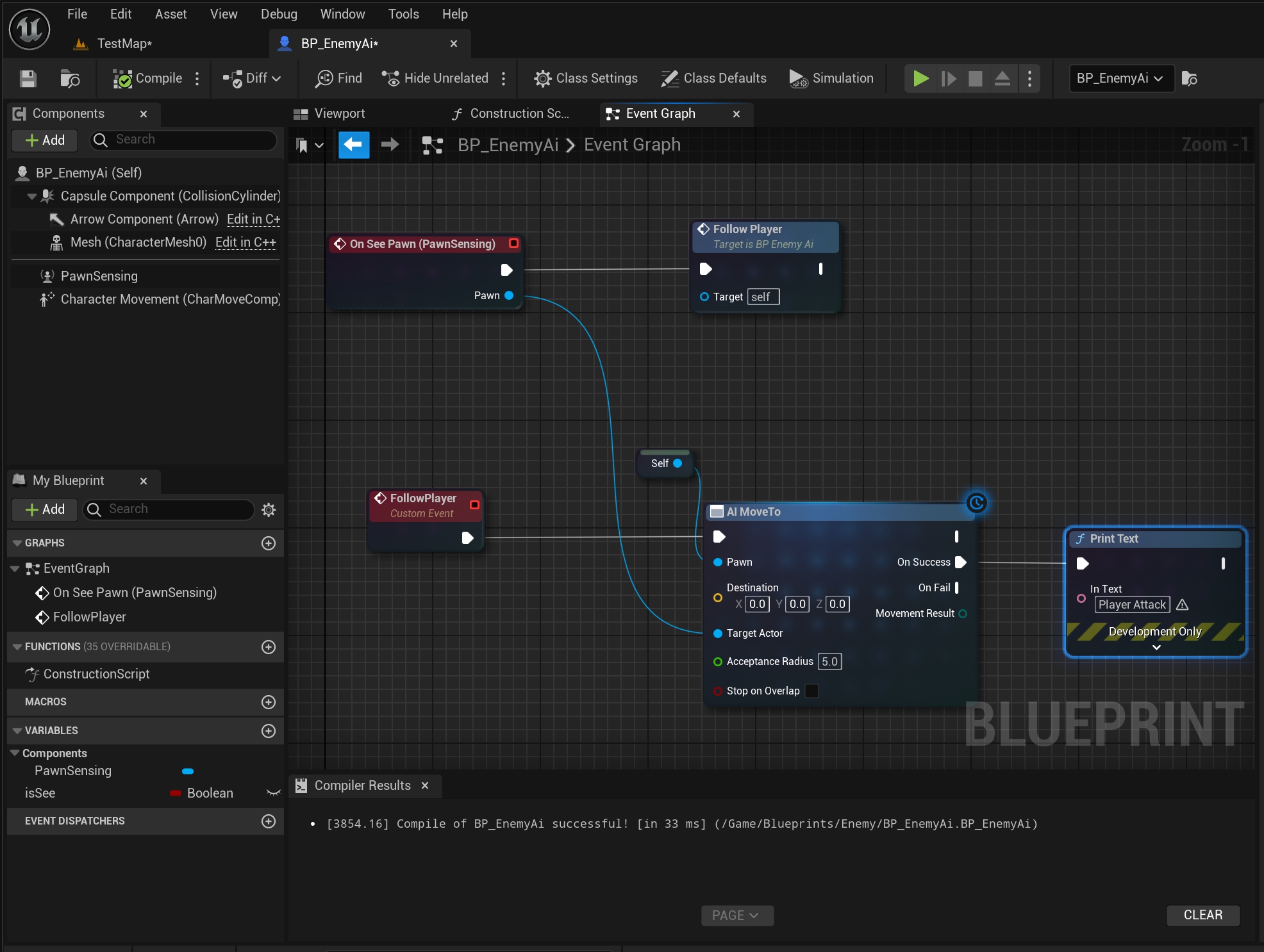
▣ 위에 이미지처럼 플레이어를 감지하면 플레이어를 Follow를 하고 공격하는 노드를 완성합니다.
▣ Ai Move To 노드
Pawn : Ai Pawn
Destination : 목적지
Target Actor : 타깃 액터
Acceptance Radius : 수용 반경
Stop on Overlap : 겹치면 중지

▣ 위에 버튼을 눌러 Nav를 검색하여 Nav Mesh Bounds Volume을 레벨에 추가합니다.
Modifying the Navigation Mesh in Unreal Engine
Describes the different ways you can modify Navigation Mesh generation in Unreal Engine.
dev.epicgames.com
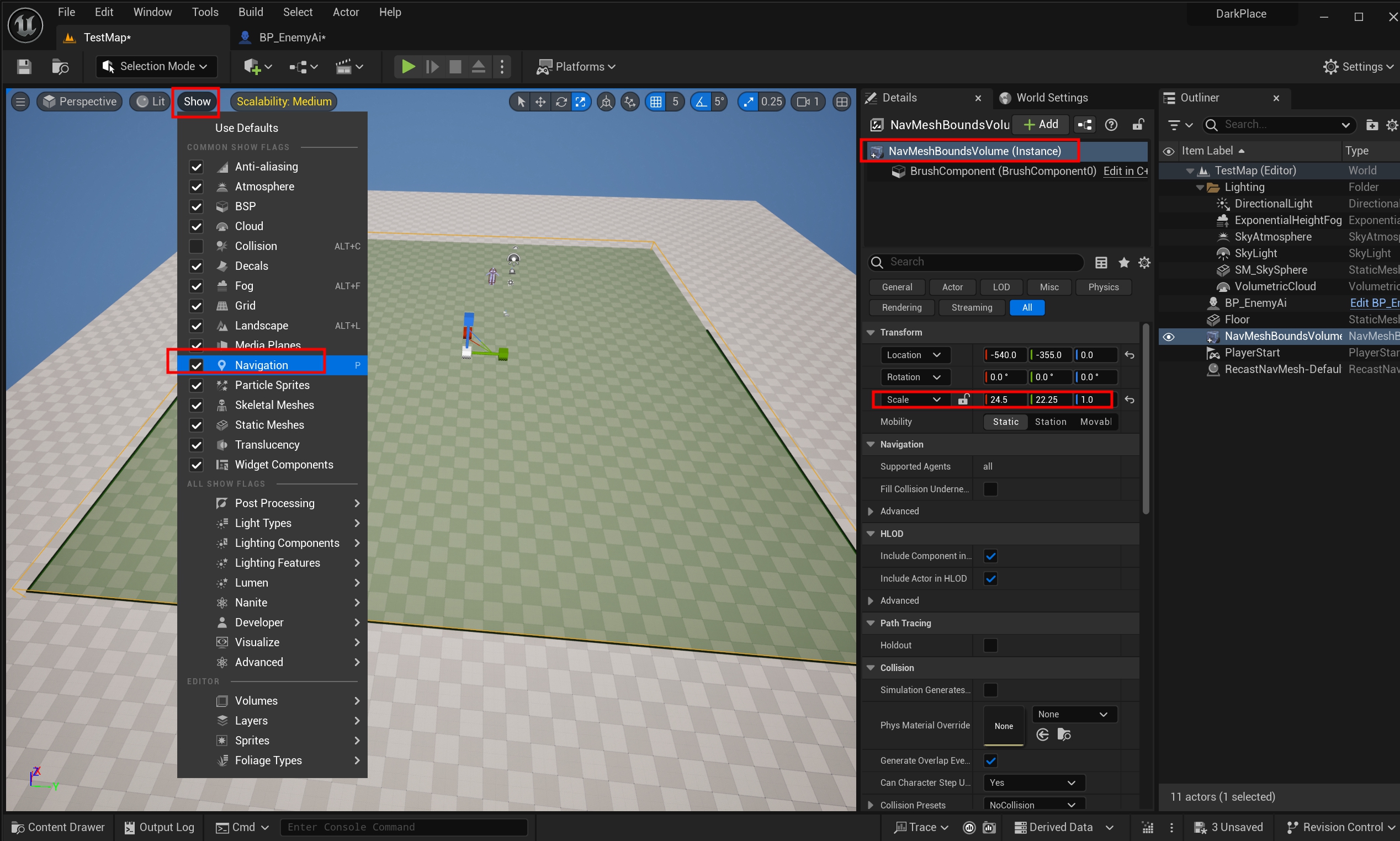
▣ Show에서 Navigation을 체크하고 크기를 조절하여 AI 이동 경로를 지정합니다.

▣ 플레이를 하고 Ai에 감지되면 플레이어를 따라오는 걸 확인합니다.
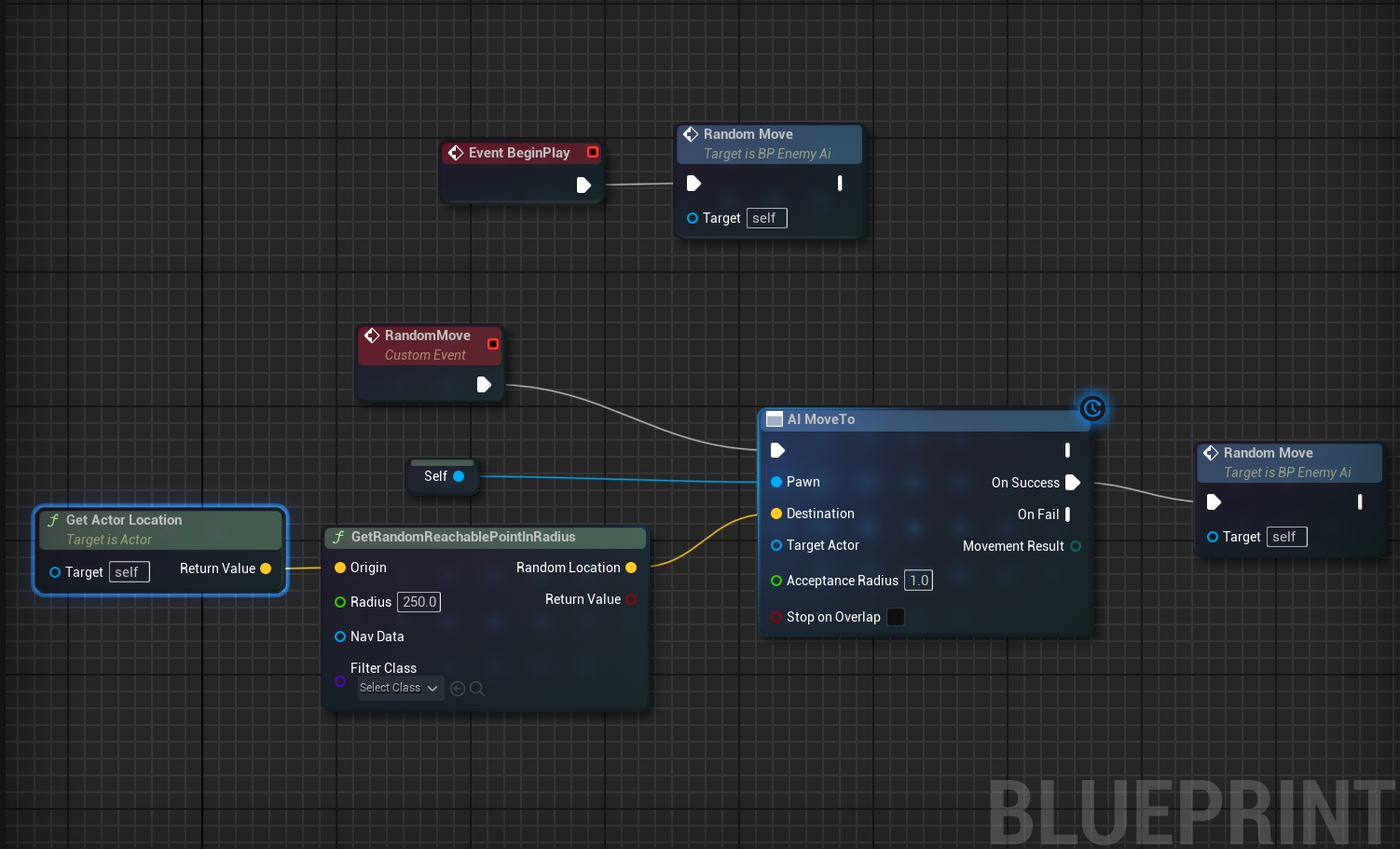
▣ GetRandomReachablePointInRadius노드는 : Origin에서 도달할 수 있는 Radius 내 임의의 위치를 찾습니다.
▣ 위에 이미지처럼 노드를 완성하여 랜덤으로 이동하는 AI 노드를 완성합니다.
AAbstractNavData::GetRandomReachablePointInRadius
Finds a random location in Radius, reachable from Origin
docs.unrealengine.com

▣ AI 이동속도는 Character Movement에서 수정합니다.

▣ 플레이를 하고 랜덤으로 이동하는 AI를 확인합니다.
'[ Unreal5 ] > - 언리얼엔진5 실습' 카테고리의 다른 글
| 언리얼엔진5 타이머 (1) | 2024.04.06 |
|---|---|
| 언리얼엔진5 1인칭 3인칭 시점 변경 (2) | 2024.04.06 |
| 언리얼엔진5 geometry material 모두 적용 (0) | 2024.04.06 |
| 언리얼엔진5 material 텍스처 타일링 변경 (0) | 2024.04.06 |
| 언리얼엔진5 소리 감지 (0) | 2024.04.04 |





댓글