
▣ 먼저 파티클시스템을 저장할 변수를 선언합니다.

▣ 그리고 cpp파일에서 #include "Kismet/GameplayStatics.h"와 #include "Particles/ParticleSystem.h" 헤더를 추가합니다.
▣ "Kismet/GameplayStatics.h" : 블루프린트와 C++ 모두에서 호출할 수 있는 유용한 게임플레이 유틸리티 함수가 포함된 정적 클래스
▣ #include "Particles/ParticleSystem.h" : ParticleSystem은 원하는 수의 ParticleEmitters를 포함하는 클래스
UGameplayStatics
Static class with useful gameplay utility functions that can be called from both Blueprint and C++
dev.epicgames.com
UParticleSystem
A ParticleSystem is a complete particle effect that contains any number of ParticleEmitters.
dev.epicgames.com

▣ 오브젝트를 찾아서 변수에 넣는 코드를 완성합니다.
경로지정 시 파이클효과를 찾을 때에 경로에 ParticleSystem을 앞에 넣어줘야 오류가 나오지 않습니다.

▣ 그리고 총을 쏘는 함수 안에 UGameplayStatics를 접근하여 SpawnEmitterAtLocation() 함수를 호출하는 코드를 완성합니다.
▣ SpawnEmitterAtLocation() : 주어진 위치와 회전에서 지정된 효과를 재생하는 함수
UGameplayStatics::SpawnEmitterAtLocation
Plays the specified effect at the given location and rotation, fire and forget.
dev.epicgames.com
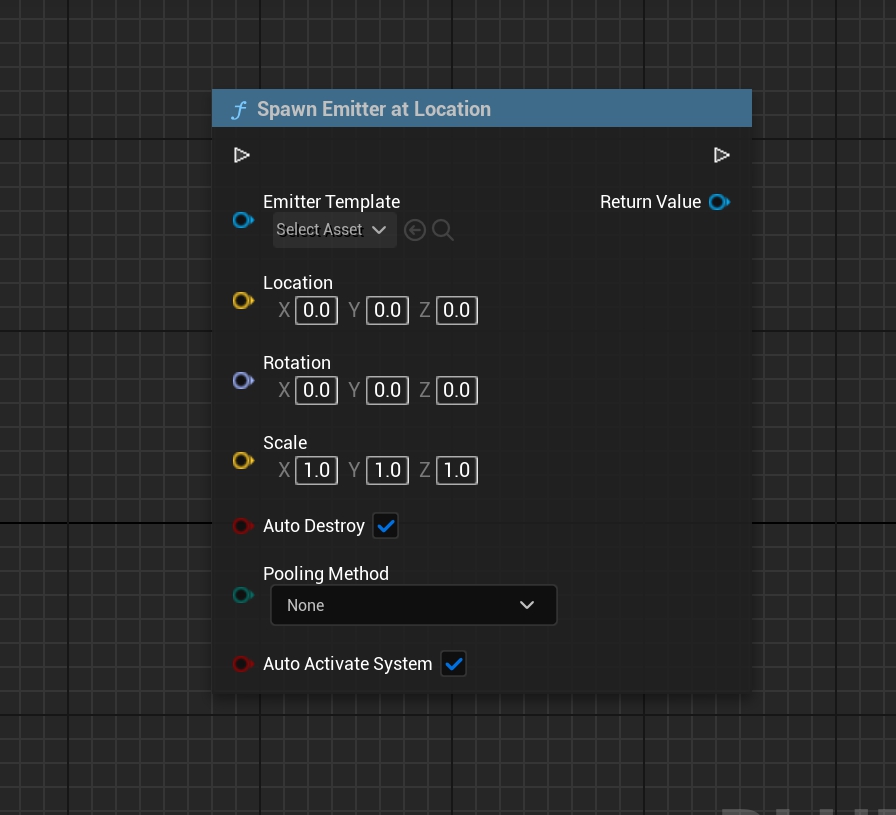
▣ 블루프린트에 이 노드와 동일하다고 생각하시고 매개변수를 추가하시면 됩니다.

▣ 컴파일 후 변수에 파티클효과가 잘 들어갔는지 확인하고

▣ 플레이를 해서 효과가 잘 나오는지 확인합니다.
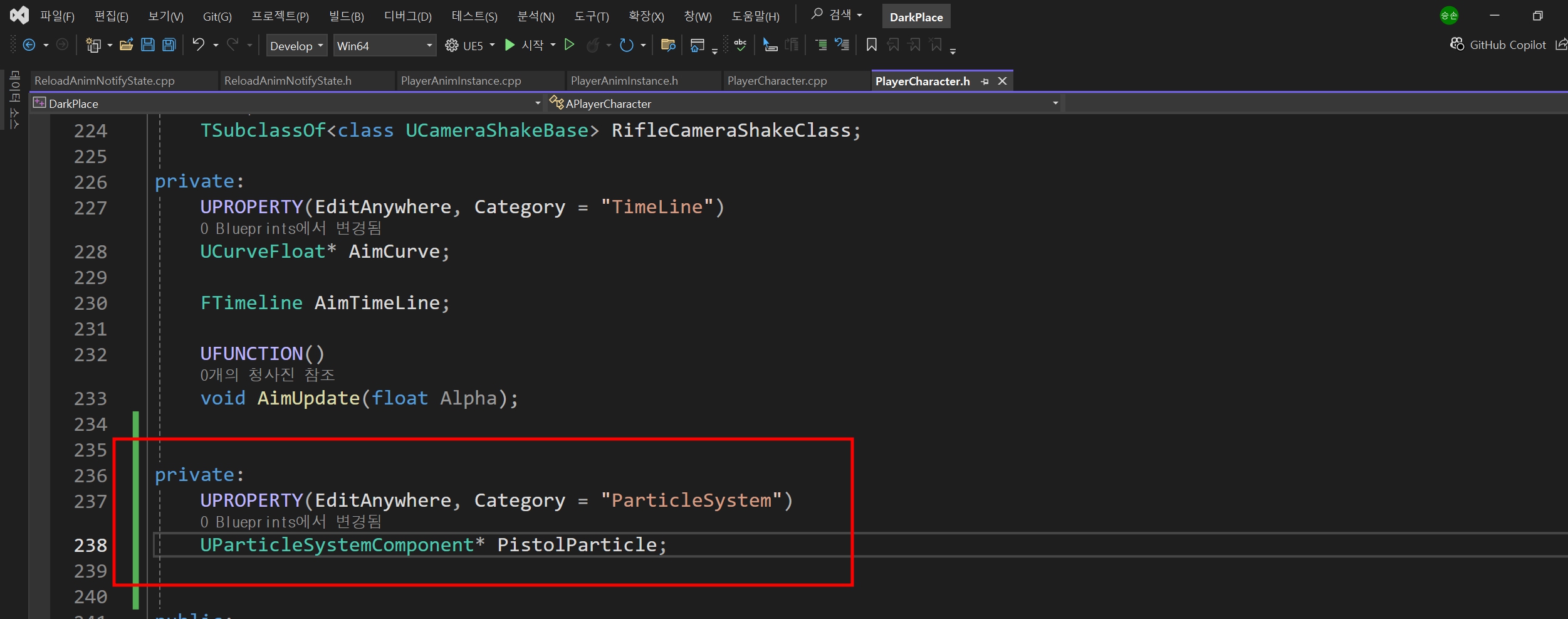
▣ 이번에는 다른 방법으로 Particle을 사용해 보겠습니다.
UParticleSystemComponent 변수를 추가합니다.

▣ cpp파일로 가셔서 ParticleSystemComponent.h를 추가합니다.

▣ 그리고 이번에는 ParticleSystemComponent를 만들고 해당 효과가 나와야 하는 Mesh에 Socket에 상속합니다.
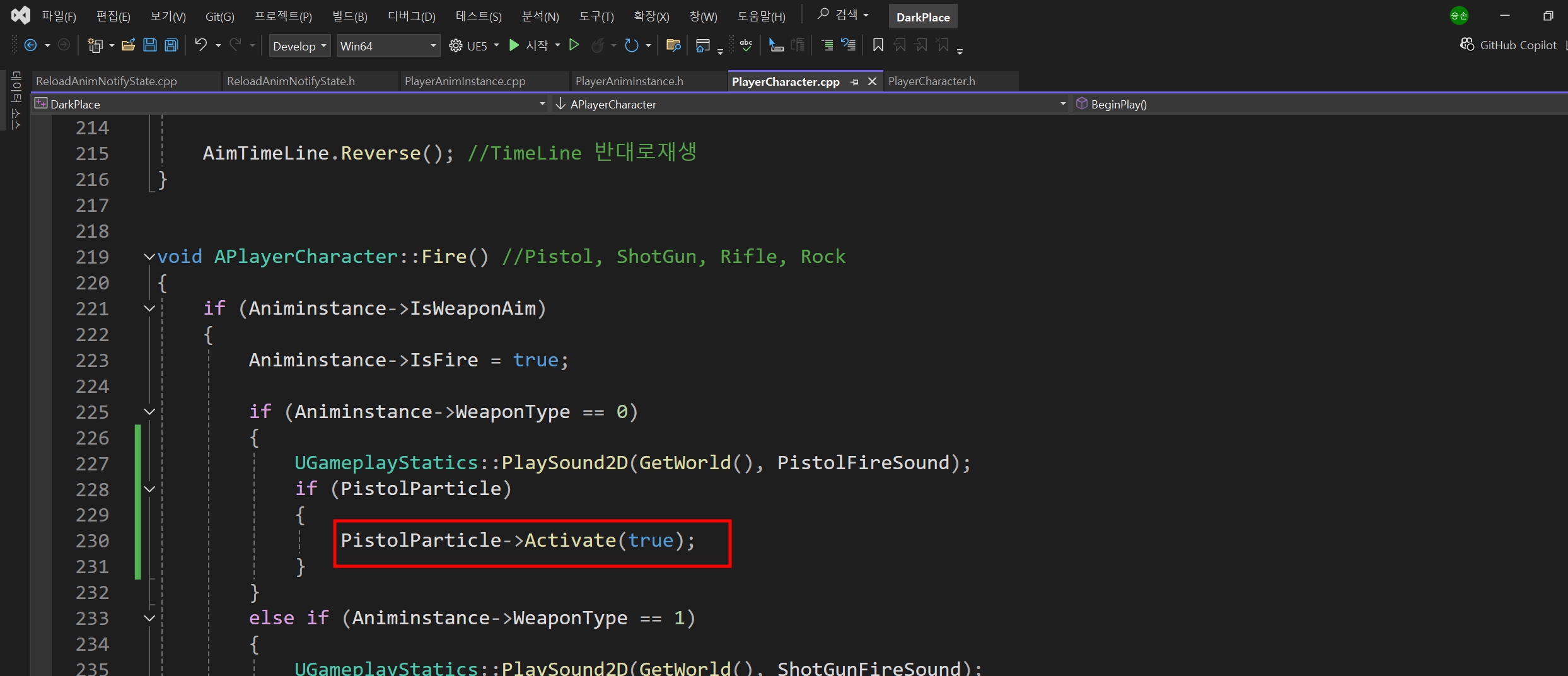
▣ 총을 쏘는 함수로 가서 ParticleSystemComponent를 Activate() 함수로 파티클효과를 활성화 재생하는 코드를 추가하면 됩니다.
'[ Unreal5 ] > - 언리얼엔진5 실습' 카테고리의 다른 글
| 언리얼엔진5 c++ AIController(Focus, Move) (0) | 2024.04.27 |
|---|---|
| 언리얼엔진5 엘리베이터 (2) | 2024.04.26 |
| 언리얼엔진5 c++ LineTrace (1) | 2024.04.26 |
| 언리얼엔진5 Blend Poses Enum (0) | 2024.04.23 |
| 언리얼엔진5 c++ PlaySound (0) | 2024.04.23 |





댓글